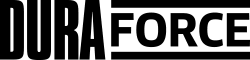Built-in security and encryption to keep your most sensitive documents protected. Includes customizable password requirements and encryption of files to ensure that important data is protected. For specific workplace restrictions, features such as camera, microphone, messaging, voice and data transmissions via Wi-Fi, Bluetooth and NFC can be disabled.
- Enhanced security features including Secure Device Encryption with FIPS 140-2 validated cryptographic module (includes AES 128/192/256), Secure Boot, TrustZone® support for Trusted Execution Environment (TEE) and more. Supports secure data-at-rest and data-in-motion in the device to help ensure that your business communication is secure.
- Suite of EMM APIs for improved management of devices on a corporate network.
This certification ensures businesses can confidently select, deploy and manage Android devices and services that meet elevated enterprise requirements.
- Validated by Google for Android Enterprise Recommended Devices.
- Minimum hardware specifications and rated for ingress protection and drop test integrity.
- Deployment at scale through zero-touch enrollment and QR code.
- Ensures 90-day security updates from device manufacturers.

Learn More
Remotely monitor and manage employee devices to make sure they are compliant with company use and security policies. Gives the administrator the ability to locate, lock, and wipe devices remotely.
- Policy violation detection.
- Remote lock and wipe of full device including SD card.
- Password robustness detection (password quality, repetition, detection and expiration interval).
- Network connection restriction (Wi-Fi, Bluetooth, NFC, Roaming).
- Sensor restrictions (Camera, Microphone and more).
- Device function restrictions (OTA updates, Sim Card Lock, Date/Time and more).
- Prevent storage of corporate data on SD card.
- Enforce location policies (restrict/require location, prevent passive location data).
- Silent Install/Uninstall of applications.
- Whitelist/Blacklist applications.
- Prevent screenshot or clipboard cut/paste to protect sensitive data.
OEMConfig is a small application installed on to the device by EMMs and used for exposing API’s to the EMM administrator via managed application configuration. Kyocera’s OEMConfig application offers extended capabilities on all EMMs supporting Android Enterprise configuration providing features above and beyond standard Android Enterprise restrictions. With our OEMConfig, new features or restrictions are available on Kyocera devices without waiting for EMM vendor updates.
Kyocera OEMConfig Partners include:

Kyocera OEMConfig high-level capabilities:
- Location restrictions
- OTA Updates
- Bluetooth, Wi-Fi, USB and NFC restrictions
- Key restrictions
- Contact management
- Doze mode restrictions
- Launcher app config
- Data and roaming restrictions

Kyocera rugged devices have dedicated external keys for programming features such as Push-to-Talk, camera, and SOS alerts. Kyocera’s valued partners have access to API’s which allows their solutions to utilize the programmable buttons even when device is in sleep mode or display is locked/off.
Device Control by Kyocera is an ideal mobile solution for businesses with small device pools where cloud-based device management is not required.
The application provides control of device features without any monthly recurring charges, improving your business’s bottom line. With Device Control,
your employees have access to critical business apps.
Features:
Device Feature Restrictions – Limit or allow device capabilities to those needed for the job.
Application Management - Restrict list of applications supported or allowed on device.
Contact Management - Limit access privileges to designated phone numbers for incoming/outgoing calls.
Kiosk Mode - Limit access to features that interfere with workforce productivity. Block applications and device capabilities not conducive to the job at hand.
To find out more about how Device Control can help manage your fleet devices, go to our Device Control page.
Learn More