Increase the productivity of your workforce
Device Control Mobile Device Management allows you to restrict access to unwanted features and apps on Kyocera smartphones.
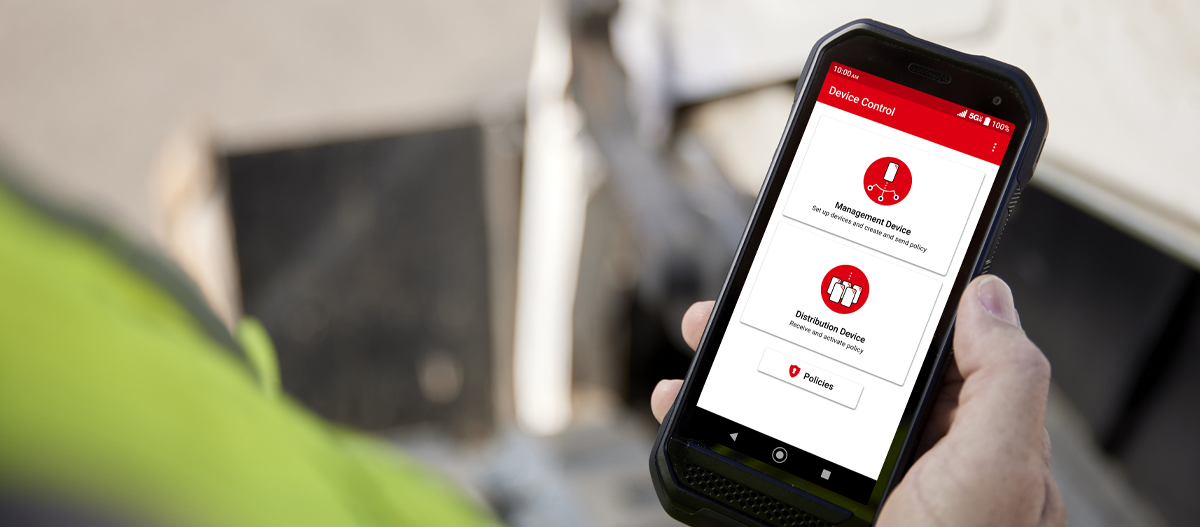
DEVICE CONTROL FOR SMARTPHONE
Device Control by Kyocera is an ideal solution for businesses with small device pools where cloud-based device management is not required. The application provides control of device features without any monthly recurring charges, improving your business’s bottom line. With Device Control, your employees have access to critical business apps and data on their mobile devices while you maintain secure control. Once a Device Control policy is created on one device, it can be easily transferred to multiple devices. Device Control works on Kyocera smartphones with Android 10 or higher.
KEY FEATURES
KIOSK MODE — Limit access to features that interfere with workforce productivity. Block applications and device capabilities not conducive to the job at hand.
RESTRICT APPLICATIONS — Regulate the installation and updates of applications for your business.
CONTACT MANAGEMENT — Limit access privileges to designated phone numbers for incoming/outgoing calls.
QUICK SETUP — Configure one Management Device and scan QR code to transfer policies to Distribution Devices.
COST EFFECTIVE — No recurring monthly charge.
CUSTOMIZABLE — Utilizes Kyocera MDM APIs for additional enhanced capabilities.
SECURITY — Control access to device capabilities such as reporting user location, resetting the device, using USB debugging, or transferring files.


GET STARTED
-
Click here to register your smartphone (if you have already registered your device, skip this step).
-
Request Device Control Support, by completing the form below.
-
There are two levels of Kyocera Service:
Level 1: Kyocera Remote Service
- Gather requirements for your specific business needs
- Receive quote (based on complexity of requirements)
- Kyocera will provide remote assistance to set up your Management Device
- Kyocera will provide instructions on how to transfer Device Control policy to your Distribution Devices
Level 2: Kyocera Business Select Service
- Gather requirements for your specific business needs
- Receive quote (based on complexity of requirements & number of devices)
- Arrange to ship your devices to Kyocera
- Kyocera will set up your Management Device
- Kyocera will set up your Distribution Devices
-
To discuss which of the above two service options will work best for your company, please call a Kyocera Business Select agent at 866.844.7525.
Create Account
DEVICE CONTROL FOR SMARTPHONES
| Level 1: Kyocera Remote Service | 2: Kyocera Business Select Service | |
| Level of support | Kyocera Tech Support will remotely assist with set up of the "Management Device". | Devices must be sent to Kyocera for Business Select configuration. |
| Capabilities | Advanced Restrictions: • See Key Features above |
Advanced Restrictions: • See Key Features above • Installation of desired applications • Preloading of Contacts • Set up Home screen configuration |
| Deployment Method | After Management Device is set up, you can transfer the DC Policy to your other devices, one at a time, via QR Code Scanning or NFC Bumping. | Kyocera will configure all of your devices. |
| Price | One-time consultation fee for setting up Management Device. | One-time per unit fee. Price depends on complexity and number of devices. |
| How to get started | Contact Kyocera |
Contact Kyocera |
CLICK HERE FOR FREQUENTLY ASKED QUESTIONS.