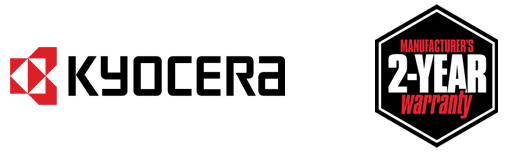Kyocera Offer Redemption
Free Accessory Bundle with purchase or upgrade to DURAXE EPIC!
Complete the required information to receive your Free Accessory Bundle. Bundle includes a push-to-talk headset and a phone holster — plus an easy-carry hand sanitizer.